XTREEMSMTP AI MTA WITH MAILWIZZ AUTO INSTALLATION
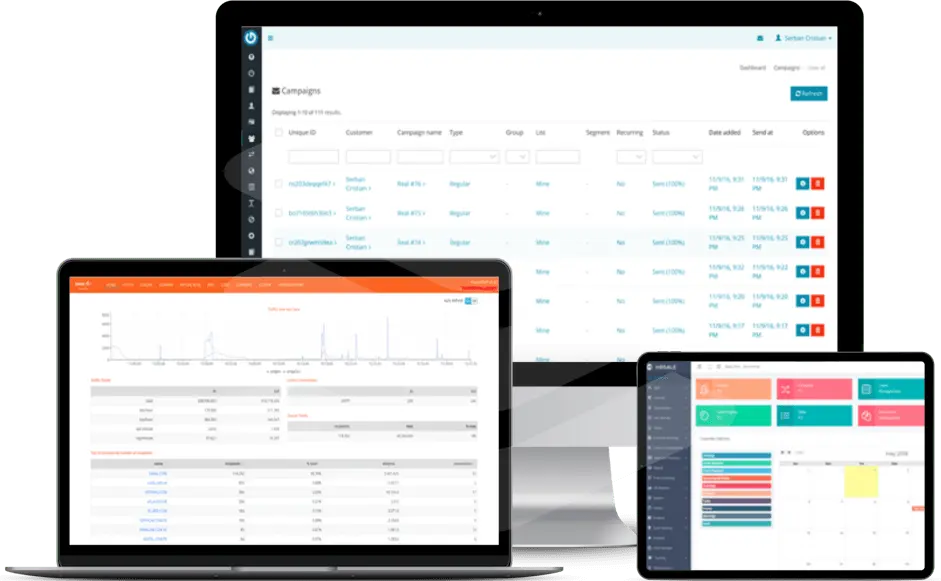
XtreemSMTP Create & Setup Unlimited Email Server in just a fraction of a minute with the latest MTA along with Top ESP ( Mailwizz ) frontend application and all required records like RDNS, DKIM, SPF, DMARC, Auto TLS encryption and many others for better inboxing & Deliverability.
- MailWizz is a unique self-hosted email marketing software. It has a lot of features and it is still affordable.
- We go above and beyond to help our customers, even with issues not related to MailWizz directly.
- The data stored in MailWizz is always yours, on your own hosting account, not shared with anyone else.
- Create unlimited email lists, segments, subscribers, campaigns, delivery servers, surveys, etc..
- Check whether your email is CAN-SPAM compliant.
- Use MailWizz to start your your own Software As A Service (SAAS) business. Create unlimited customers, groups, price plans, etc.
- Create A/B Test campaigns to understand better which variation of your campaign performs better.
- Need to split a large list into multiple smaller ones? Or sync existing email lists? Use this section for these types of actions.
- Allow our AI Assistant, a unique integration with OpenAI’s ChatGPT, to help you throughout your email marketing journey.
Our Features
Lorem ipsum dolor sit amet, consectetur adipiscing elit, sed do eiusmod tempor incididunt ut labore et dolore magna aliqua.
AUTO SMTP BUILDER
A Complete Automated System auto set up a Perfect Bulk Email Server and uses it for emailing without any sending limits.
GET STARTED QUICKLY & EASILY
Your SMTP server will be set up in under 10 minutes flat with everything you need to start mailing to your leads.
SPAMTRAP AVOIDANCE
XtreemSMTP Automatically integrates over 10 million known spam traps which help to protect your IP reputation & deliverability.
BLACKLIST MONITORING
XtreemSMTP Turn off IPs and domains that are added to selected blacklists automatically.
IP ROTATION & TRACKING
Multi MTAs/SMTPs with smart queue. Track Real-time advanced statistics along with Geo Location.
BACKOFF & DOMAIN RULES
Automatic backoff rules in case of delivery problems. Custom domain rules to ensure best delivery rates
MSG AUTHENTICATION
Domain-based Message Authentication, Reporting & Conformance (DMARC) by XtreemSMTP for Inbox.
DKIM & SPF
XtreemSMTP Automatically Setup DomainKeys Identified Mail (DKIM) records, and Sender Policy Framework (SPF) records.






Customer area Features
In MailWizz, the customer area is used by people that create email lists, campaigns, surveys and read reports and statistics.
Overview dashboard
Easily view counters about the number of email lists, campaigns, subscribers, email templates but also recent campaigns details and a detailed recent activity report.
AI Assistant
Allow our AI Assistant, a unique integration with OpenAI's ChatGPT, to help you throughout your email marketing journey.
Email lists management
Manage email lists, list subscribers, list segments, custom fields, list forms and list pages.
Campaigns management
Manage regular, autoresponder or recurring campaigns. Create campaign groups or custom campaign tags.
A/B Testing
Create A/B Test campaigns to understand better which variation of your campaign performs better.
Landing pages
Ose our drag and drop builder to create awesome landing pages in just a few minutes. Revisions, variations, tracking, predefined pages, all included.
Email lists tools
Need to split a large list into multiple smaller ones? Or sync existing email lists? Use this section for these types of actions.
Delivery servers
System administrators can allow customers to add their own delivery servers and also decide how many and what types are allowed. Then customers can manage them from here.
Warmup plans
Improve your delivery servers reputation by using Warmup Plans to distribute email sending over a period of time, fully automatic.
Bounce servers
System administrators can allow customers to add their own bounce servers and decide how many they are allowed to add. Then customers can manage them from here.
Feedback loop servers
System administrators can allow customers to add their own feedback loop servers and decide how many they are allowed to add. Then customers can manage them from here.
Email blacklist
This is a customer only email blacklist that applies to each email belonging to the customer, therefore email addresses listed here will never receive any communication.
Suppression lists
Suppression lists can be selected per campaign basis so that the campaign does not send to subscribers in the selected suppression lists. This is complementary to the email blacklist.
Email templates
Create and categorise as many email templates as you need. Or use one of the many made available by system administrators.
Multiple builders
Select the drag and drop email template builder that works best for you. Choose from Basic, GrapesJS, Stripo and many others.
Email box monitors
System administrators can allow customers to add their own email box monitors and decide how many they are allowed to add. Then customers can manage them from here.
Sending domains
System administrators can allow customers to add their own sending domains and decide how many they are allowed to add. Then customers can manage them from here.
Tracking domains
System administrators can allow customers to add their own tracking domains and decide how many they are allowed to add. Then customers can manage them from here.
API keys
Create API keys to allow external application to connect to your account and run various actions like adding new subscribers, creating campaigns, etc.
Surveys overview
System administrators can allow customers to add their own surveys and decide how many they are allowed to add. Then customers can manage them from here.
Backend area Features
Quick support access
We make it easy for you to quickly get help, we placed a shortcut link in your dashboard to quickly reach out for support.
Overview dashboard
Easily view counters about the number of email lists, campaigns, subscribers, list segments and delivery servers but also a detailed recent activity report.
Users management
Users are system administrators. You can create as many as you need and assign them to various user groups with various limits and permissions.
Email box monitors
System administrators can allow customers to add their own email box monitors and decide how many they are allowed to add. Then customers can manage them from here.
Sending domains
System administrators can allow customers to add their own sending domains and decide how many they are allowed to add. Then customers can manage them from here.
Tracking domains
System administrators can allow customers to add their own tracking domains and decide how many they are allowed to add. Then customers can manage them from here.
Email box monitors
System administrators can allow customers to add their own email box monitors and decide how many they are allowed to add. Then customers can manage them from here.
Sending domains
System administrators can allow customers to add their own sending domains and decide how many they are allowed to add. Then customers can manage them from here.
Tracking domains
System administrators can allow customers to add their own tracking domains and decide how many they are allowed to add. Then customers can manage them from here.
Email box monitors
System administrators can allow customers to add their own email box monitors and decide how many they are allowed to add. Then customers can manage them from here.
Sending domains
System administrators can allow customers to add their own sending domains and decide how many they are allowed to add. Then customers can manage them from here.
Tracking domains
System administrators can allow customers to add their own tracking domains and decide how many they are allowed to add. Then customers can manage them from here.
Email box monitors
System administrators can allow customers to add their own email box monitors and decide how many they are allowed to add. Then customers can manage them from here.
Sending domains
System administrators can allow customers to add their own sending domains and decide how many they are allowed to add. Then customers can manage them from here.
Tracking domains
System administrators can allow customers to add their own tracking domains and decide how many they are allowed to add. Then customers can manage them from here.
Email box monitors
System administrators can allow customers to add their own email box monitors and decide how many they are allowed to add. Then customers can manage them from here.
Sending domains
System administrators can allow customers to add their own sending domains and decide how many they are allowed to add. Then customers can manage them from here.
Tracking domains
System administrators can allow customers to add their own tracking domains and decide how many they are allowed to add. Then customers can manage them from here.
